Vixolus
Member

|
So you don't know how to sprite pokemon? Ok, well read through this tutorial and you'll know how!
This Tutorial includes...
Splicing (Taking off Parts)
Recoloring with the paintbucket
Recoloring with the Eraser
We are going to learn about all of these things with these two pokemon, Feraligator and Charizard. 
Splicing:
Splicing is taking off another piece of the other sprite and placing it on the other one.
Step one: Place your two sprites on a larger size canvas, don't do it small because you'll need the room.
Step Two: Take the rectangle select tool and highlight over the part you want to take out. 
Step Three: Copy it and paste and don't move it!, (Incase it took off another peice that you want, In this case the tail!). 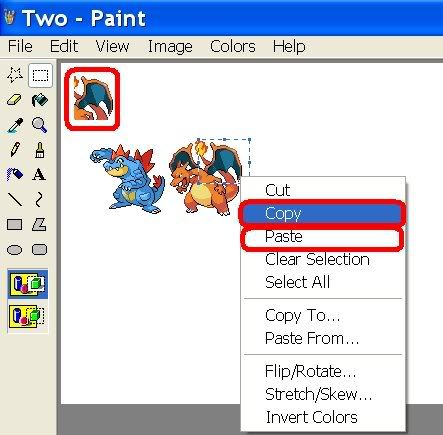
Step Four: Move it off, away from the sprites (Give it some room). Take the eraser tool and erase all of the excess stuff. 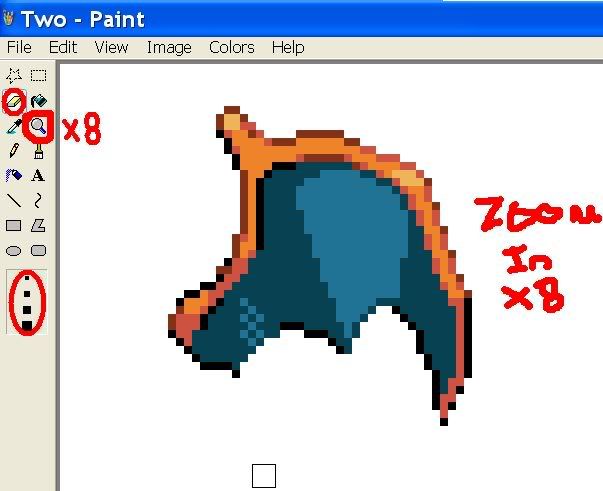
Step Five: Now free select your body part you want to put on the sprite, In this case Charizards Wing, and move it over to the wing. (This will make the wing look like the wing is on its front. (Make sure you use the invisible button thing (In pic). 
And if you want to add the other wing/tail or anything, I usually copy it when I finish erasing the excess stuff.
Recoloring: Paintbucket and Eraser
Paintbucket is more understandable, but takes longer to finish. The Eraser tip makes it faster.
Paint Bucket!
Step one: Take the eyedropper and left click the darkest color of the sprite (Zoom in 8!) http://i277.photobucket.com/albums/kk68/Vixolus/Color.jpg <-- A little big, used link.
Step two: Fill in the color I showed you on the pic, or the darkest color of the skin. Now take the eyedropper and do the same using the rest of the colors. (Repeat step one and two just using the lighter colors of the skin, make sure you go from darkest to lightest!)
IMPORTANT!!!
You've ran out of colors! OMG! What now?! Calm down... take the eyedropper tool and LEFT CLICK. Now go the the colors drop down button and click. edit colors, now click the custom colors button and slide the meter a little lighter/darker, (Depending on what you need.)
This is what you're doing... http://i277.photobucket.com/albums/kk68/Vixolus/ahh.jpg DONT! <-- Really big also.
Do this. http://i277.photobucket.com/albums/kk68/Vixolus/Edit.jpg <-- Really big
Paint Bucket Recoloring is done!
Eraser Tool!
Ok so this is more advanced, but wont be as much steps.. I think.
Step one: Take the eye dropper and left click the color you want to be changed, and right click the color you want to put on the other sprite. 
Step two: Hold the right click button and go over the sprite your changing the color. (It will only change the color you left clicked!)
Step three: Repeat step one and two, and recolor the rest of the body.
Thats it for my tutorial!
If you want to ask a question, go ahead. Post your results if you are a beginner spritist.
Thanks for reading!
What came out of this tutorial (I used a different charizard though, and its bad, because it was my first sprite ever!) 
Once you get better this is what you can make later on.

< Message edited by Ghost Rider! -- 7/31/2008 18:58:53 >
|
 Printable Version
Printable Version
 New Messages
New Messages No New Messages
No New Messages Hot Topic w/ New Messages
Hot Topic w/ New Messages Hot Topic w/o New Messages
Hot Topic w/o New Messages Locked w/ New Messages
Locked w/ New Messages Locked w/o New Messages
Locked w/o New Messages Post New Thread
Post New Thread