Postmaster General
Member

|
quote:
3. Player Etiquette
Because HeroSmash is an MMORPG, you will encounter other players. There are certain guidelines to follow when playing.
1. Try to be friendly and helpful: Nice people often find new friends very quickly, whether it is at a party or a random room, it doesn't matter. Your helpfulness will be appreciated
2. Be polite: It gets you very far, polite people will find it easier to find friendly players. They'll also find fun just hanging around and talking to people.
3. Don't spam (silly pointless annoying messages): repetitive spamming is annoying, it takes up chat box space and destroys community. Spamming party invites and summons is also counted as spam in general. A spammer will most likely be ignored on the spot, and is one of the most disliked types of players.
4. Don't use swear words: Filter evasion is bad, really really bad. This means changing spelling of any inappropriate language in order to be able to say it without being filtered. Evading out of random will most likely get you warning from others (hopefully). However if you insult someone by using filter evasion most aren't as forgiving and you'll face the consequences.
5. Do not stalk/harass others: Stalkers and harrassers are among the most hated types of players in the game, keep in mind that there are real life people behind that screen, Don't think ''it's just a game'' if you harrass their characters the persons themselves can feel offended too.
The same is with stalking, even though it's in the game, the players have the right to privacy, respect that and don't stalk them.
6. Mind someone's feelings: People can be offended if you mistreat their character. This may not always be the case, but do keep in mind it's possible you might hurt someone's feelings.
7. Don't type in all caps: It's very annoying and sometimes seen as spam, someone using all caps often won't be taken seriously, and most likely ignored.
8. Don't be a Trickster: Trickster are people who trick others into leaving a room, or giving false information on purpose. Tricksters don't come along often, but they are troublesome. As a trickster, you will find yourself ignored by many.
9. Use your friend invite with care: DO NOT, repeat, DO NOT ask someone you've just met to be your friend. For all you know your ''friend'' can be a hacker. Only ask to be friends with someone you know for a while, and has shown a considerate amount of friendliness.
10. Moderators and AE staff: Moderators are human just like anyone else. Though mostly everyone praises them as a higher entity. You can be excited when meeting one, but using all caps and spamming to get their attention is just annoying, not only to them, but also to others. If you just act like you always do, and just be cool, you'll get the most of the fun out of it.
11. Spamming Skills: When you're in a Non-Combat area, people would appreciate it if you didn't Spam Skills. It creates a lot of lag and is very distracting.
You can also do your part to Help out the community!
Have you ever seen players who behaved in a way that isn't right, and don't know what to do? Here are some tips on how you can help the community:
1. How to deal with rule breakers: The best way to deal with them is by reporting, and for your own safety, ignore them as well.
2. Use the /ignore feature: Use it whenever you see someone you don't like. It's not only for you, but you can warn your friends of players you ignored.
3. Don't join a fight: If you see someone in an arguement, don't join in, it just escalates the problem. Simply ignore them, and if they break any of the rules, report.
4. Attempt to change one's behavoir before reporting: Try to remind someone that they show unacceptable behaviour before you report them. This can prevent players from getting banned while it could be unnecessary. (Note: this mostly applies to spammers)
5. Use /report instead of telling a moderator: Reports are viewed by the moderators, there is no use in telling one that someone should be banned for something.
A couple extra tips:
1. Don't ask for releases: Players don't know when there will be releases, or what they are. Moderators won't tell because it's confidential. (and it would be spoiling)
2. Don't advertise: whether it is for your clan or a party, advertising is commonly seen as spam.
3. Try to help others: Some might need help with something, help them if you can. With a quest, a boss battle, or farming. It's a great way to be friendly.
4. Type in English: It's the most accepted language around the globe, so it's not strange you should also speak English in HS, in private rooms you can speak other languages if you want, but in company, it's polite to speak the same language. This mainly applies for when you are just talking to random players. You can talk in whichever language you choose to with friends. (Notice there is a certain necessity if the other player does not speak English, so this is not something you should report someone for. Just keep it in mind for yourself.)
5. When asking, name the receipent: You surely have heard it before: ''where did you get that item?'' ''uuh, who?'' don't forget to type the name of the person you're talking to, it prevents confusion and gets you your answer.
6. Don't demand: Don't demand players to do something you want them to do. Rather ask them politely.
7. Don't Beg: Begging for help, for an upgrade, or anything else, is plain annoying, rather than to beg, ask politely. It will help yourself and others if you just ask it nicely.
8. Don't whine: Please, don't whine because you don't have an item you want, or if people aren't as polite as they could be, or any other reason to whine. It's annoying for others, and the ''whiners'' will hog up all attention, which could cause spam.
9. Don't flame: Don't flame others. Flaming is basically any hostile and insulting interaction between players. Don't do it.
10. Don't steal kills: Don't keep stealing other players' kills on purpose, i.e. waiting for them to die then attacking the monster so only you get what is needed. This also goes with waiting until the monster is near death before joining in the fight. Help out, this will benefit all involved. (Except the monster, of course ;])
3.1 Goto Commands
If you wish to travel to another player's location, you can type /goto and then the name of the other person's character. This will teleport you to the room they are currently in. This feature can be turned off if a player doesn't want people traveling to their location. This can be done in the Settings menu.
3.2 Whispers
Whispers, or Private Messages, are messages you can send to a player that only they will see. Like /goto commands, this can be turned off by players who do not wish to be PMed. To whisper to someone, you just type /tell followed by the character name. If the character's name has a space in their name, you'll need to type "Player Name >" followed by your message.
4. Basics of Items
There are several types of items found in HeroSmash. If you own the item, you can find it in your Inventory, which can be accessed with this icon:

You can select the items in your inventory and a picture of the item will open up, as well as a description and a button which allows you to Equip the item.
5. Map
The map of the world of HeroSmash can be accessed with this icon:

The current map looks like this:
You can click on the various areas to be teleported to that area.
6. Storyline Summary
The storyline is constantly being added to, but you can go through the HALdroid and select the “Missions” tab to see how far you have gone. Originally, it will look something like this:
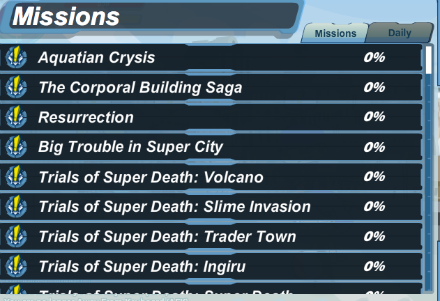
But, you will be able to click each saga of the storyline and it will show you the list of quests and you can follow those and play through. You can also check with your mentors for the correct sequence.
7. Farming
Farming Discussion thread
8. Common Abbreviations
HS- HeroSmash
AE- Artix Entertainment
MMORPG- Massively Multiplayer Online Role Playing Game
NPC- Non-Playable Characters
SC’s- SmashCoins
EXP- Experience
REP- Reputation
PM- Private Message
< Message edited by Postmaster General -- 5/30/2012 2:01:23 >
|
 Printable Version
Printable Version
 New Messages
New Messages No New Messages
No New Messages Hot Topic w/ New Messages
Hot Topic w/ New Messages Hot Topic w/o New Messages
Hot Topic w/o New Messages Locked w/ New Messages
Locked w/ New Messages Locked w/o New Messages
Locked w/o New Messages Post New Thread
Post New Thread