Saerokeon
Member

|
This is my first tut so if won't be the best, most spesific, etc...THis is for gimp but I realize that PS users can do so aswell.
So first off, go to Gradients and put on these settings.
1) Once you have your settings, make a circle in the middle lower section, size doesn't matter. Go to Filters>Distorts>Whirl and Pinch and put on these (a little if-y, depends on your circle) until you have a hurricane-ripple look
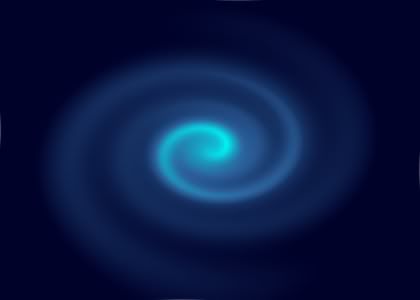
2A) Then you to Airbrush>Sparks>Gradient, and do the Deep Sea Blue gradient we did for the main circle.

2B) Now if you didn't like that, try this. Put on regular sparks with regular settings and go boom, boom, boom. then go to Tools>Color Tools>Colorize and put on these settings (again, if-y)

2C) (I like this on the best) Now if you didn't like THAT, this is your final option. Go to Airbrush>Sparks and in the settings, put it on "Dissolve" rather than normal and go boom, boom, boom. Then go to Tools>Color Tools>Colorize and put on these settings (again, if-y)
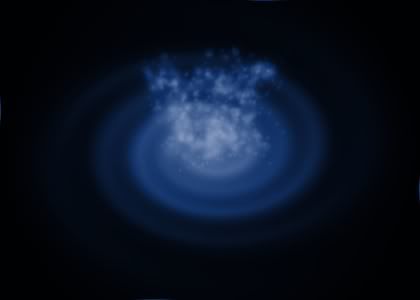
Dun!
< Message edited by Cyseros Orb -- 10/16/2007 19:35:48 >
|
 Printable Version
Printable Version
 New Messages
New Messages No New Messages
No New Messages Hot Topic w/ New Messages
Hot Topic w/ New Messages Hot Topic w/o New Messages
Hot Topic w/o New Messages Locked w/ New Messages
Locked w/ New Messages Locked w/o New Messages
Locked w/o New Messages Post New Thread
Post New Thread