.R.M.
Member

|
I see you have a link in your signature box. I will put a link below, it will have your current signature in it... Just paste it in the signature box.
[image]http://i1113.photobucket.com/albums/k520/ElectrixToaster/welom-1.jpg[/image]
It will have this effect:
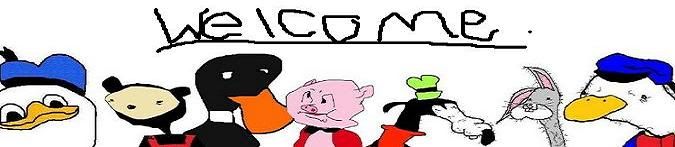
You have to use image tags to have the image visible. Image tags can be [image][/image] or [img][/img]
On another note, I think that your signature is too big. To quote another forum member:
quote:
Original Zyrain:
You can use the Signature and Avatar Testing thread to test the images you want to use.
The comprehensive rules on signatures size limits:
quote:
Signature dimensions are 500 pixels wide x 100 pixels tall. Using quote or spoiler tags makes your signature too wide.
Default forum text size is 16 pixels, which means you cannot use more than six (6) lines of text in a signature. Do not use oversized font with more than one line of text.
Signature file size must be less than 50 KB.
Taken from =AE= Comprehensive Forum Rules: Signatures.
Where do you intend to use the banner? For the Clans, Hoses and Guilds board, banners have the following rules:
quote:
Individual images must not exceed 750 x 750 pixels.
Individual images must not exceed 200kb.
Taken from Clans, Factions and Guilds Recruitment Forum Rules.
For the Creative Arts board, the following appiles to banners:
quote:
As images can be large and some forum users have varying connection speeds, do not use image tags for large images or large numbers of images. You can have ONE 800 x 600 pixel or 300 kb banner, and up to five images with sizes no greater than 150 kb. Please link additional or larger images instead of using image tags on them. You also allowed to show thumbnails of ten images.
Taken from The Showcase Rules.
Other boards may vary in rules, or may not even allow banners.
< Message edited by .R.M. -- 5/13/2012 9:38:00 >
|
 Printable Version
Printable Version
 New Messages
New Messages No New Messages
No New Messages Hot Topic w/ New Messages
Hot Topic w/ New Messages Hot Topic w/o New Messages
Hot Topic w/o New Messages Locked w/ New Messages
Locked w/ New Messages Locked w/o New Messages
Locked w/o New Messages Post New Thread
Post New Thread