ShyTrake
Member

|
Yay!! Mezor made a tutorial!!! Todayzor mezor will show you howzor to put zor at the end of your senenzors make this really koolio tut tag I made. Results being posted would be nice.
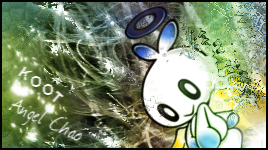
1. Open new canvas mine is 400x150
2. Paste on your render and duplicate the layer about 5 times
3. Merge down the render layers.
4. Go to dialogs>brushes and click vine brush. Then drop the spacing to 2.
5. Smudge 'til it covers the entire canvas. Smudge it with an obvious flow.
6. Duplicate the smudged layers til there's no transparency.
7. Merge down those smudged layers.
8. Duplicate twice.
9. Take the first duplicate and do Filters>distorts>mosaic left at defaults.
10. Then take the one above it and go to filters>noise>pick and take the two bars to the max.
11. Lower the opacity of that layer.

12. Make a new canvas.
13. Paste on a c4d.
14. Displace it with random placement. But leave the settings Cartesian and wrap.
15. Copypasta it onto the tag we're making in a new layer. then make it a bit on your render.
16. Make a new layer and make it black.
17. Use the eraser tool, but make the brush a fractal brush. Then brush all over the black over the render and a bit next to it.
18. Erase the rest with a circle or vine brush, leaving a bit of black square. Then smudge it.
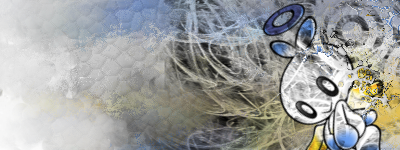 (You may see a big ol' cloud. I deleted it sometime during the tutorial. Just ignore it.) (You may see a big ol' cloud. I deleted it sometime during the tutorial. Just ignore it.)
19. Then use the lithium brush, search it on DeviantART, and brush around on a new layer. Then use the rotate tool to rotate it to the flow of your tag. Set it to overlay, and make the color white.
18. Make a new layer. Put on greens gradient map and set it to overlay. Duplicate this layer. This should make it greenish color scheme.
19. Crop it of empty space (This is where the clouds disappeared).
20. Make another new layer and use the sparks brush. Brush it to the flow. Then go to colors>desturate. The first option, I forget what it's called. Light or something.
21. Set that layer mode to dodge.
22. Add a light source (And light on the render if it didn't happen sometime during the tut), text, and a border. Wala! Done!
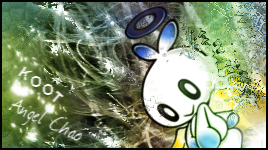
< Message edited by ShyTrake -- 5/30/2008 21:05:18 >
|
 Printable Version
Printable Version
 New Messages
New Messages No New Messages
No New Messages Hot Topic w/ New Messages
Hot Topic w/ New Messages Hot Topic w/o New Messages
Hot Topic w/o New Messages Locked w/ New Messages
Locked w/ New Messages Locked w/o New Messages
Locked w/o New Messages Post New Thread
Post New Thread