WhiteTiger
Majestic Feline

|
AdventureQuest 3D: How to Play!
Note: if you have any suggestions, additions or corrections for this guide, please PM an AQ3D ArchKnight. Thanks!
Game Basics
What is AdventureQuest 3D?
AdventureQuest 3D (AQ3D) is a cross-platform massively multiplayer online roleplaying game that allows players to play on the same account from their PC, Mac, iOS, or Android device. AQ3D features fully explorable, beautifully rendered 3D environments and fast-paced real-time combat, and is characterized by the same epic high adventure, punctuated with unexpected comedy.
Where do I download the game?
Windows/MacOS: Steam
Android: Google Play Store
iOS: Apple App Store
Who gets to play the game? What about payment?
Anyone can play AQ3D for free. There are paid upgrades to Guardian or Dragon Guardian, and you can also purchase Dragon Crystals (DCs). To learn more about Guardian/Dragon Guardian, visit this page. To learn more about Dragon Crystals, visit this page.
Servers
There are 2 servers to choose from, Red Dragon and Blue Dragon. A server will be automatically selected for you upon login, however you can enter the server selection screen and choose a different server by clicking on the server name after logging in.
User Interface
PC Interface (Windows and MacOS) [View Full Size Image]

Mobile Interface (Android and iOS) [View Full Size Image]

Interface Elements
1. Nameplate
Displays your Character Name, Level, Current Health + Mana, and Badge
2. Chat Box
Chat with other players by sending and receiving messages
3. Experience Bar
Displays your current progress towards the next level
4. Skills
Used for damaging enemies and other buff/debuff effects, varies depending on your class
5. Consumables
Opens your consumable inventory, also includes travel forms
6. Inventory (PC Only)
Opens your full inventory
7. Menu
Opens the menu, allowing access to Inventory, Classes, Quest Log, Crafting, Travel, Potions, Friends, Settings, Report Bug, Upgrade, Logout, Exit Game
8. Target (Mobile Only)
Targets a monster, allows you to switch the monster you're targeting to another one within range
9. Jump (Mobile Only)
Your character jumps
10. Joystick (Mobile Only)
Allows you to move around the map by dragging the Joystick
World Interaction
Moving Around
On PC, you can use the arrow keys or w, a, s, d keys to move forward, backward and pan the camera left and right. You can also use the q and e keys to walk left and right. These keys can also be remapped in the game settings.
On mobile, you can use the on screen joystick to walk around and move the camera viewpoint by swiping around the screen.
Travelling to Different Places
You can travel to different places by using the travel menu in the game menu, or the Travel Crystal located in Battleon. You can also use the /join <location name> command to quickly join a location.
Emotes
Emotes are pre-programmed actions that your characters can use to convey emotion, ideas, or just have fun. To use them, simply type the command into your message box.
/comeon: you express your anger
/cry: you cry
/exorcist: you twist your head
/facepalm: you facepalm
/fistshake: you fistshake
/levitate: you levitate
/mj: you dance
/squat: you squat
/thewave: you do the "wave"
/wave: you wave
Stats and Gear
Main Stats
Health: Determines how much damage you can take and is reduced every time an enemy attacks you in battle. If your health reaches 0, you will die and you will need to wait 10 seconds to respawn. You will automatically regenerate health outside of combat, but you can also regenerate health by using potions and certain skills.
Mana: Allows you to use skills that consume Mana. You will automatically regenerate mana outside of combat, but you can also regenerate mana by using potions.
Attack: Increases the amount of damage dealt to enemies. The stronger your attack, the more damage you can inflict.
Secondary Stats
The secondary stats use a rating system. As you increase your rating in each of these stats, they will become more effective (ie. more damage absorbed, higher chance of crits, etc).
Armor: Reduces the amount of damage you take during combat. The stronger your armor, the weaker your enemies' attacks are.
Evasion: Increases your chance to avoid incoming attacks.
Crit: Increases your chance to deal extra damage to your enemies.
Haste: Increases your cast speed, allowing for faster attacks.
Each gear slot will only have set stats available on them:
Weapons: Attack, Health, Crit, Haste
Armors: Attack, Health, Armor, Crit, Evasion
Helms: Attack, Health, Armor, Evasion
Shoulders: Attack, Health, Armor, Crit
Belts: Armor, Evasion, Haste
Gloves: Attack, Health, Crit, Haste
Boots: Armor, Evasion, Haste
Backs/Capes: Crit, Evasion, Haste
Each slot will give certain varying degrees of these stats, with some stats being more heavily favoured than others. For example, a Weapon will always be more heavily weighted in Attack power vs a Helm. Items will be able to have any combination of these stats available on them, but they may not have all the stats on them.
Item Rarity
An item's rarity affects the maximum stats available on the item.
Grey = Junk Rarity
White = Common Rarity
Green = Uncommon Quality
Blue = Rare Quality
Purple = Epic Quality
Orange = Legendary Quality
Classes and Skills
There are currently 4 classes: Mage, Rogue, Warrior, Guardian

Each class has 1 auto attack skill and 4 class specific skills. Skills can be used to attack your enemies or apply a buff/debuff effect. When you use a skill, it will need to recharge before you can use it again. There is also a global cooldown where all skills will need to recharge for a brief period of time after a skill is used.
Player Interaction
Player Context Menu

Clicking on a player brings up their nameplate. You can perform the following actions after clicking on their nameplate:
Inspect: Brings up the player's stats.
Invite Party: Invites the player to your party.
Add Friend: Sends a friend request to the player
Ignore: Ignores the player.
Report: Report the player for rule breaking.
Chat
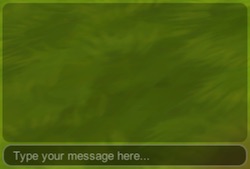
You can talk to other players in the area you're in by using the chat box. For PC players, it is located at the bottom left of the screen and for mobile players, it is located at the top left of the screen. You can control the height of the chat box in the game settings.
Friends List

You can send friend requests to players by clicking on their character and selecting the Add Friend option, or by using the /friend <player name> command. Once the player has accepted your friend request, they will appear on your friends list. This will allow you to see which friends are online, which server they are on, where they are and what level they are. If a friend is online, you can go to them or summon them to you.
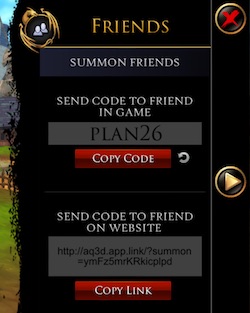
You can summon friends to your location by going into the Friends menu option and selecting the Summon Friends option. A custom code and link will be displayed that you can give your friend. If your friend is not logged in, they can enter the code by selecting the Join Friend option on the character select screen. If your friend is logged in, they can enter the code by selecting the Join Friend option on the friends list screen.
Party System
You can form a party of up to 5 players by inviting players to a party through the Player Context Menu, or the /partyinvite <player name> command. The first player to create the party will be the party leader. They can promote another member of the party to become the leader using the /partypromote <player name> command. Party Leaders can also kick players from the party using the /partykick <player name> command. To enter a private party chat, you can use the /p or /party command. You can travel to a party member in a different map by clicking their name and choosing the "Go to" option. If the map is full, or you do not meet the requirements of the map that your party member is in, you will not be able to go to your party member. To leave a party, you can use the /leaveparty command.
Commands
/friend <player name>: send a friend request to the player
/fullscreen: toggle fullscreen
/graphics: display graphics settings
/ignore <player name>: ignore a player
/ignorelist: display a list of all the players you are ignoring
/report <player name>: report a player (will only work for players that are in the same room as you)
/unignore <player name>: unignore a player
/w <player name>: whisper to a player privately
/t <player name>: whisper to a player privately
/tell <player name>: whisper to a player privately
/<player name> >: whisper to a player privately
/r: reply to someone privately
/c: clear the chat log
/clear: clear the chat log
/p: speak in party chat
/party: speak in party chat
/s: exit party chat
/send: exit party chat
/partyinvite <player name>: invite a player to your party
/leaveparty: leave your current party
/join <location name>: navigate to the location
Keyboard Shortcuts
These are the default keyboard shortcuts. You can remap them to different keys in the settings menu.
esc: open the game menu
i: open your full inventory
u: open your consumables inventory
tab: cycle through monster targets
0 (on numpad): toggle in-game UI
Experience and Levels
Experience (Exp/XP) is required to level up your character and is gained by defeating monsters and completing quests. The current level cap is 17.
Requirements to Level:
1-2: 100 Exp
2-3: 500 Exp
3-4: 3,000 Exp
4-5: 5,000 Exp
5-6: 10,000 Exp
6-7: 18,920 Exp
7-8: 22,770 Exp
8-9: 27,360 Exp
9-10: 32,750 Exp
10-11: 39,000 Exp
11-12: 46,170 Exp
12-13: 54,319 Exp
13-14: 63,510 Exp
14-15: 73,800 Exp
15-16: 85,250 Exp
16-17: 97,920 Exp
Currency
AQ3D has 2 types of currency, Gold and Dragon Crystals.
Gold is the main currency and can be obtained by defeating monsters and completing quests. Gold can be used to purchase items from shops and craft equipment. You do not need to pay real money to get gold.
Dragon Crystals (DCs) are obtained by spending real money to purchase them on Steam, the AQ3D site, or the AE Master Account Portal. DCs can be used to purchase exclusive items, speed up crafting, refill your dungeon keys, purchase bank vaults, and more. To learn more about Dragon Crystals and how to purchase them, visit this page.
Name Colors
NPC Name Colors:
Red Name = Aggressive (will attack you if you are within range)
Orange Name = Neutral (won't attack you until you attack it)
Green Name = Friendly (will help you if they see you fighting)
Blue Name = Passive (won't do anything ever)
Player Name Colors:
Regular Players have white names.
Developers have gold names and are staff who write, code, do art for and animate the game content.
Moderators have green names and are volunteers who read reports, helping to keep the game safe and fun and free of trolls, scammers and flamers.
Testers have blue names and are volunteers who test the releases, classes and other game content to try to make them as bug free as possible before you play them.
White Hats have teal names and are talented and knowledgable hackers who volunteered to use their skills to help make the game better instead of trying to use them to cheat or break the game.
Note: There are a few people who have blue names that don't fall into the above categories, such as visiting guest stars, game journalists, and other invited professionals.
Useful Links
On the Forum:
=AQ3D= Question & Answer Thread: For asking and answering questions relating to AQ3D
=AQ3D= Feedback Thread: For sharing your feedback about the game
External Links:
AQ3D Wiki
AQ3D Help Pages: For help with your account issues, or some questions you may have
AQ3D Bug Tracker: For reporting any bugs that you encounter
FAQ
Why are monsters' HP resetting when I'm attacking them?
Monsters will "reset" if you attempt to attack them from outside their reachable range. This is to help prevent exploiting the monster's pathing (that is, attacking them in a way that does not allow them to attack back).
Why have I stopped getting experience points?
This means that you have hit the level cap, which is currently 17.
Why do some items not give stats?
Certain items are cosmetic only, which can be equipped as a cosmetic item but do not give any stats. Items that give stats can also be equipped as a cosmetic items, but they will not give any stats.
Will there be more than 4 classes?
Yes, more classes will be added in the future.
Will there be PvP, Pets, Houses, and Guilds?
Yes, PvP, Pets, Houses and Guilds are coming soon.
What are the differences between alpha, pre-beta, closed beta and open beta?
They were different stages of development for the game. AQ3D is currently in open beta and is expected to go live on October 13, 2017. For more details on the stages, see this page.
Will there be another character reset after open beta?
There are no plans for another reset to happen.
< Message edited by WhiteTiger -- 8/22/2017 22:20:42 >
|
 Printable Version
Printable Version
 New Messages
New Messages No New Messages
No New Messages Hot Topic w/ New Messages
Hot Topic w/ New Messages Hot Topic w/o New Messages
Hot Topic w/o New Messages Locked w/ New Messages
Locked w/ New Messages Locked w/o New Messages
Locked w/o New Messages Post New Thread
Post New Thread