the person!
Member

|
I will be teaching you how to make this:

1) Choose your render from your favourite rendering site. Resize it so it can fit your sig later. I made mine 300x100
2) Open PhotoShop and make a new document. I used 500x100 for mine.
3) Make a gradient. I chose a orange-black gradient
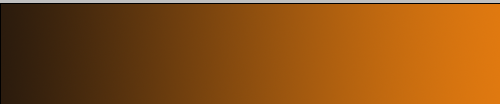
4) Smudge the Gradient until you have an effect you like. I really liked this effect

5) Now Colour Burn the image

6) Now smudge it a bit more, I made my smudge go to the other side of the image like this

7) Once you're done that, paste in your render
8)Finally, add text. [optional]
And you are done!!
This is my first tutorial ever, I hope you have fun with it.
Another outcome could be:

On this image, the outline of the render was blurred, and the gun was colour dodged.
DO NOT RIP
Ripping may result in symptoms that are true horrible and gruesome to describe, so please,
if you want to learn how to do something and live your life as normal, do not rip.
< Message edited by the person! -- 3/22/2008 15:50:18 >
|
 Printable Version
Printable Version
 New Messages
New Messages No New Messages
No New Messages Hot Topic w/ New Messages
Hot Topic w/ New Messages Hot Topic w/o New Messages
Hot Topic w/o New Messages Locked w/ New Messages
Locked w/ New Messages Locked w/o New Messages
Locked w/o New Messages Post New Thread
Post New Thread