Circe
Stand Back

|
Please check previous entries to prevent bogging down the thread with old information. After checking and making sure that the information is new and relevant, please include whether it is for a new entry or an edit/addition to an old entry.
Tags

Items with this Tag are only available to Warp-Guardian characters.

This tag only applies to the item's current status for WarpTrackers, regardless of whether or not they could buy the item in the past. This is to prevent newer WarpTrackers from thinking they can obtain the item, when in fact they can't.

These Items are items bought using the Secondary Currency known as Z-Tokens.

These items were/are obtained by some method other than by directly buying the item from a shop. Examples include Donations, forum contests, buying specific Artix Entertainment t-shirts, etc.
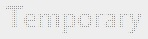
These can be found through certain quests/dropped by certain monsters. They will remain with your character and can be used until you either log out or get another temporary item of the same kind.
http://forums2.battleon.com/f/fb.asp?m=16950795
quote:
0. Picture uploading sites:
www.photobucket.com
www.imageshack.us
www.tinypic.com
www.picturepush.com/upa
1. Take all screenshots while using high graphics quality. The preferred screen size (one chosen on the battleon.com homepage) is 640x480. 800x600 is the maximum.
2. Encyclopedia Screenshot Standards
Pets/Guests
Take a screenshot of the pet/guest without anything in the way. If the focus is on a pet, don't have a guest. If the focus is on a guest, don't have a pet. In order to get a screenshot that is uncovered by your character , click the 'Attack' and immediately take a screenshot when the character is out of the way.
3. Make sure to save it in a file size compressing graphics format. Jpegs or gif are preferred. If possible, some editing programs have a “Save for Web” option that will compress it. Although .png preserves the image quality the best while compressing the file size, it can result in large file sizes and isn't compatible in all browser windows.
4. A file size of <75 kb helps to facilitate the use of image tags (less lag for those on dial-up too). If saving as a .jpeg doesn’t achieve this, try making the image smaller.
4a. Some image sites allow you to view a smaller "thumbnail" image. If the image is too big, then you can use a thumbnail and then link to the full image.
Please use this template, no big size text, and less bold text as well as in AQ. Thanks! :-)
[image]http://venthemiux.webs.com/AEF/WF-Tags/Guardian%20tag.png[/image]
[b]Item name[/b]
Location: WG Tower -> WarpGuardian Missions -> ZHOOM 6000! -> Zhoom 6000 Shop
Level: ?
Price: ?
Sellback: ?
Element: ?
Damage: ?
Stats: ?%
BTH: +?%
Suggested Charisma: ?
ATTACK RATE
?
ATTACK 1
Hits: ?
Damage: ?
BTH: +20% plus Stats
Element: ?
Type: ?
Rate: ?%
ATTACK 2
Hits: ?
Damage: ?
BTH: +?% plus Stats
Element: ?
Type: ?
Rate: ?%
DESCRIPTION
?
[image]Image link here[/image]
[i]Thanks to your name. Numbers thanks to ?.[/i]
< Message edited by AVA -- 3/20/2010 18:46:17 >
|
 Printable Version
Printable Version
 New Messages
New Messages No New Messages
No New Messages Hot Topic w/ New Messages
Hot Topic w/ New Messages Hot Topic w/o New Messages
Hot Topic w/o New Messages Locked w/ New Messages
Locked w/ New Messages Locked w/o New Messages
Locked w/o New Messages Post New Thread
Post New Thread